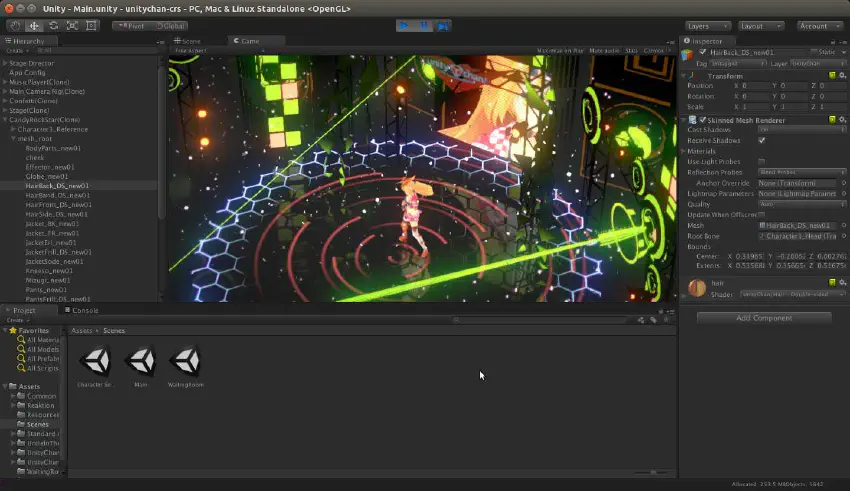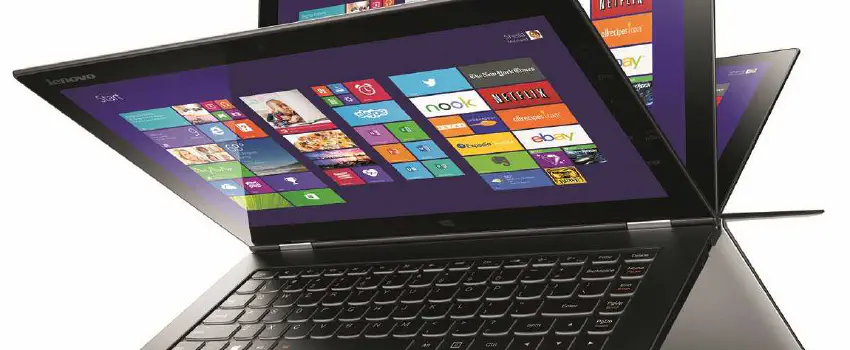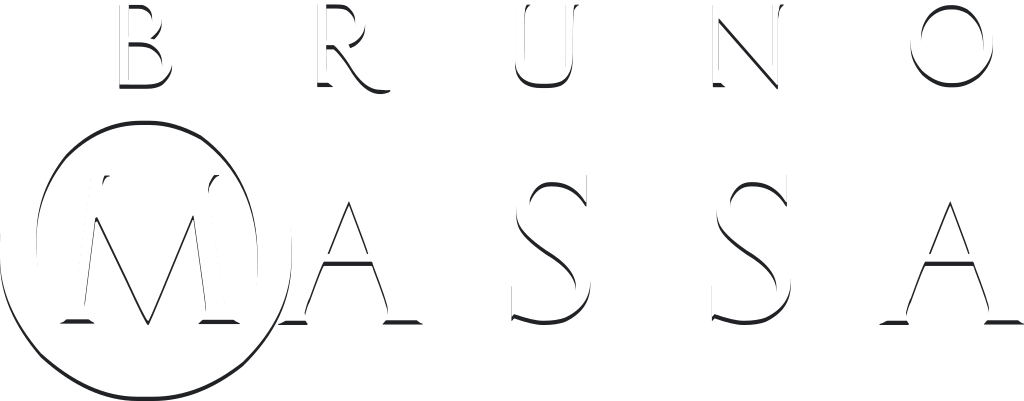Linux on Notebook, Take 2, Mini-Buntu
My notebook is not new. I bought the Yoga 2 Pro almost 4 years ago. Two years back, I got annoyed with Windows, so I decided to install Linux in it. I was scared because on the contrary of most my PCs that I assembled myself, the Lenovo had a warranty and possibly custom hardware.
As I told, the attempt failed. It was giving me too many headaches. Also, I generally use my notebook to also program and develop games. And because the Unity Editor was not available (not at least in a reasonable version), I was kinda forced to migrate back to Windows10.
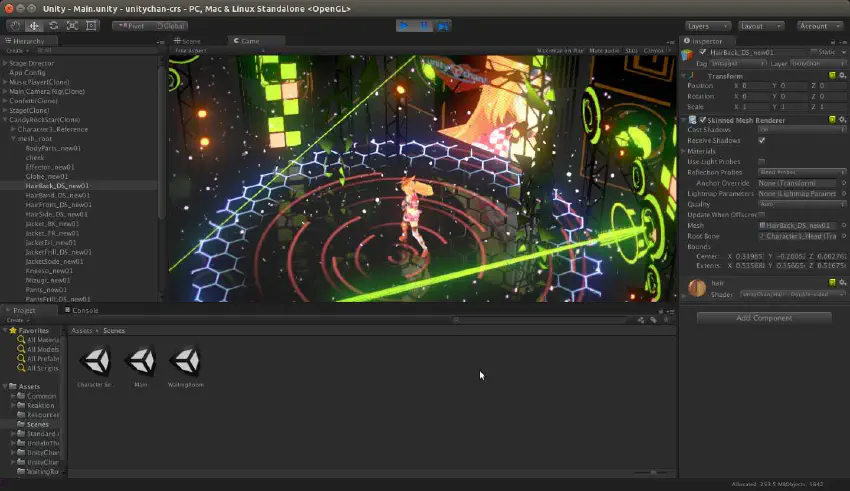
About 3 months ago, I decided to give it a second shot. In case I was not clear, I use Linux in the desktop, in a dual boot, for about 15 years. I saw Ubuntu entering the market. But since I start to systematically be involved on making games, the necessity of Windows started too. Back to the experiment. It was a requirement for me that the general performance had to be great. Not good, great. I would prefer to keep on the Debian-like distro because I’m familiar to. Ubuntu family if possible. So I selected both Kubuntu and Lubuntu for a ride.
Kubuntu was the one that I tested before. I like KDE since version 2 but again failed in deliver a blazing fast experience. In the notebook, the boot time was several minutes. Even Windows 10 was a couple of seconds. I decided then to format and install Lubuntu.
Lubuntu is an Ubuntu derivative using the LXDE desktop environment. Super light. Man! Boot was fast and when ready it consumed a fraction of RAM of both Windows and Kubuntu. However, during my 4 weeks test I was giving too many little problems. So I decided to make another switch.
Xubuntu is fine in a 13 inches monitor. Then came to the software selection. Lubuntu was super short on preinstalled stuff, which I like because I generally don’t use them anyway, but Xubuntu came with some. The good news is that the selection does not consume much of the drive space and are light enough in case I really want to use them.

I had to install Steam and it works nice. Unfortunately, GOG’s Galaxy does not have currently a Linux version, so the games have to be installed manually one by one. Also, your play time will be not computed, nor you will be alerted about updates. A second negative point is that most GOG’s games do not use the new cloud save feature, so playing a bit in the notebook and a bit in the desktop is only for games that progress do not matter. Fingers crossed for the future.

Finally, I was looking for a game engine that works on Linux. Unreal, as I found, works, but you have to compile it yourself. GREAT 🙁 I did it. It took hours and the result was too many crashes and too big suite to work in a notebook. I was once again looking for a lightweight engine. I tested Godot and liked. But it is still lacking.
Then I found out that Unity is, in fact, releasing in an alternative channel (through forums) the update engine for Linux. I installed it too. Crashes a lot but it works. I’ve being playing the game developer in the notebook ever since. With the excellent Visual Studio Code editor, it makes my days fun.
After 2 months and half working most of the time on this notebook, I can be happier man but in general I am already one. It is fast, close environment that I face when I deal with cloud Internet stuff and free. I plan to migrate to a newer machine in the next year, mostly to get a better amount of RAM memory and battery life. Currently, it lasts 3 hours, which is by any means a shame for a mobile device.